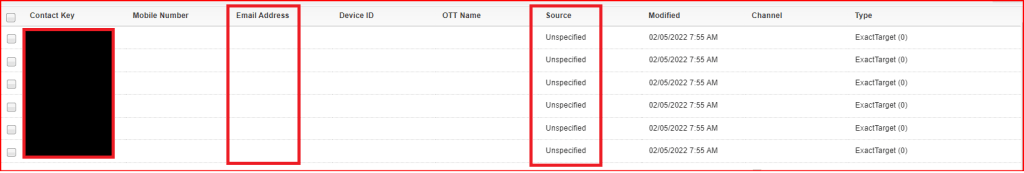
We usually see contacts under “All Contacts” where we don’t have the email address and have an “Unspecified” source. However, it is safe to delete these contacts (if they are not part of any synced – object) from our account because we cannot send them emails (as they don’t have a valid email address) and will count against the allowed contact limit. So, if your account has exceeded the limit of allowed contacts then delete these contacts first to clean up.
How to delete these contacts in Bulk?
If you have a handful (<20) number of contacts then you can delete them manually within the Contact Builder. But if the count is high then follow the below steps –
- Go to automation studio and create a “Data Extract” Activity.
- Select “Contacts Without Channel Address” under Extract Type
- Add a file naming pattern
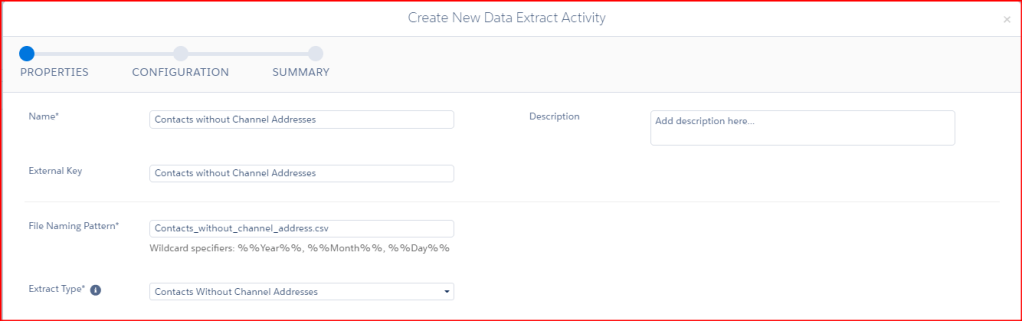
- Click next – Configuration screen will be blank.
- Click next and then click finish.
After running this activity once, a new “Contacts without Channel Addresses” data extension under the Root data extension directory will appear with all the contacts without channel addresses. This data extension can be used to “Delete contacts from data extension”.

Note – You can only run this process once in 24 hours. More details are available here – https://help.salesforce.com/s/articleView?id=sf.mc_cab_contacts_without_channel_address.htm&type=5